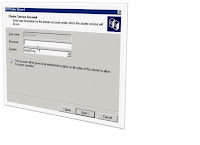
Yes you heard right. I am trying to bring another node into existing cluster and I am at the point where I need to supply the Cluster service account password, I am not able to figured out what the password was set too. Of course the person who set the cluster Exchange did not save or document the password for job security reasons and he is no longer at this place. I desperately go over the entire existing password save programs for this company and the result no luck. This Cluster environment is pretty large and there is no room for mistake, so being cautious we ended up calling PS support for Microsoft.
cluster /cluster:nhqCluster /changepassword /skipdc
My cluster name is nhqCluster so; replace this with your cluster name. This command line works like a charm and replaces the password with the new password you will be supplying beside this method I have also figured out, following way works as well. Stop Cluster services on all nodes, go to services make sure cluster service is stopped. Go to properties and reset the password on all the nodes, go back and restart the services. This is involving stopping the cluster; the command line won't cause any interruption on the cluster
Steps:
- First we will change/reset the password for cluster service account in the Active directory.
- On every cluster node, click Start, click Run, type services.msc, and then click OK.
- In the Services (Local) list, double-click Cluster Service.
- Click the Log On tab and then type the Cluster service account in the account box by using the Universal Naming Convention (UNC) format. For example, type an account name that is similar to the following: SMTp25\ clusteraccount
- Type the correct account password in the Password box and in the Confirm password box, and then click OK.

- When you receive the following message, click OK: The new logon name will not take effect until you stop and restart the service.
- Under Cluster Service, click the Restart link.
- Then follow the article KB305813
- If it doesn't work the we need to follow the article KB269229 How to manually re-create the Cluster service account
Microsoft Links
- How to manually re-create the Cluster service account
- http://support.microsoft.com/kb/269229/
- How to change the Cluster service account password
- http://support.microsoft.com/kb/305813/
- You receive a "System error 1315" error message when you try to change the Cluster Service account password by using the Cluster.exe command in Windows Server 2003
- http://support.microsoft.com/kb/873024

Best regards
Oz Ozugurlu

5 comments:
When you change the password successfully on the cluster nodes if you are still not able to add the node, probably node is reading the password for the service account from DC, remember in the command lien we had switch Skipdc “cluster /cluster:nhqCluster /changepassword /skipdc”
So go to your DC and reset the account password same as the password you set for the nodes
Charm work we are in business
Best
Oz
its been long since i saw a post that's so educative and informational. i will make sure to share this my facebook group. you can also view contents on our websites below.
French Bulldog Puppies For Sale
French Bulldog Breeders
French Bulldog Puppies For Sale Near Me
French Bulldog Puppies For adoption
French Bulldog Puppies
Blue French Bulldog Puppies
Hey! Thanks for this wonderful post. A great content for getting the proper information regarding the subject. Thanks again for sharing such excellent information with us.
We are the best Safe Driver Dubai service providers.
For secure and reliable transportation in Dubai, choose Safe Driver Dubai. With Foremost Drive Safe Driving Services, you’ll benefit from professional drivers who prioritize your safety and comfort, ensuring a smooth and stress-free journey.
Commercial buildings demand high-performance systems to ensure smooth daily operations. Commercial MEP (Mechanical, Electrical, and Plumbing) services form the backbone of offices, malls, hotels, healthcare facilities, and industrial complexes. Without well-designed MEP systems, even the most architecturally impressive building cannot function efficiently.
Post a Comment