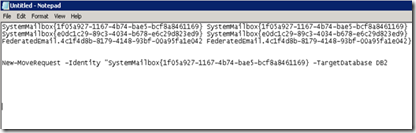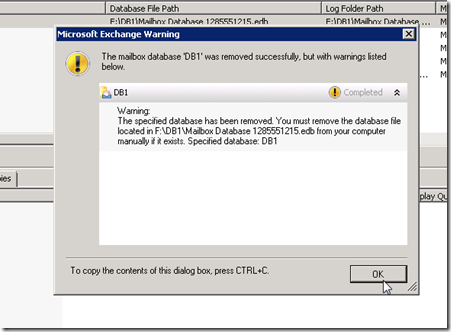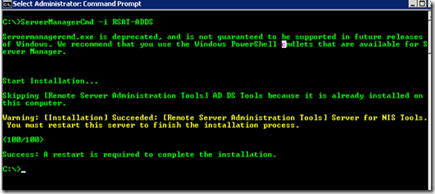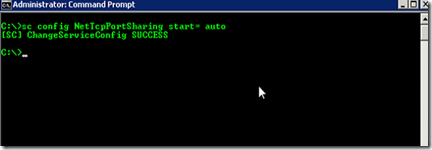If you are in the middle of migration and after decommissioning couple domain controllers and start having similar problems listed in this blog keep reading it. Some of the finding listed here may save you a support call to PS (-:
You have successfully decommission some of the domain controllers yet exchange is still complaining about it.
possible cause:
- Check DNS to make sure name servers tab , the old DC is not listed there , if there is delete the record.
- Check DNS to make sure there is no A record pointing to decommissioned DC if there is , delete the record.
- Make sure TCP/IP properties on the exchange server configured correctly and pointing to valid DC/DNS/GC server.
- If you are receiving fallowing or similar errors upon opening EMC
- An error caused a change in the current set of domain controllers it was running the command “Get-FederationTrust”
- HTTP server status WinRM….
- The profile you logged into Exchange server might be causing these issues, log out , log back into DC with another admin credentials and delete the profile giving you above errors. ( roaming profile). Let’s say you have account called Exadmin and this account has been used to log into exchange server. You need to delete the roaming profile for “Exadmin” and on first logon Windows will create new roaming profile
- On the Exchange server open EMC click on “Collect organizational Health data”
Go to event logs and under application logs make sure there are no more errors
Best regards,
Oz Casey , Dedeal
MCITP (EMA), MCITP (SA)
MCSE 2003, M+, S+, MCDST
Security+, Project +, Server +
Http://smtp25.blogspot.com (Blog
Http://telnet25.spaces.live.com (Blog)
Http://telnet25.wordpress.com (Blog)