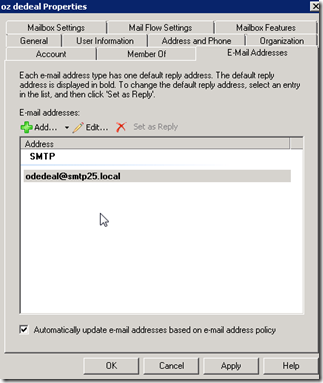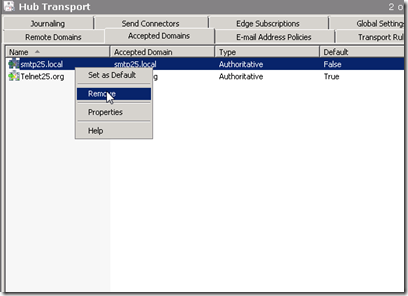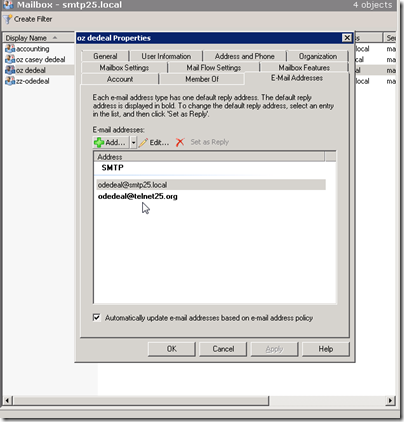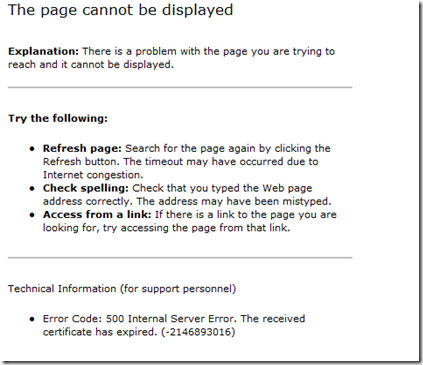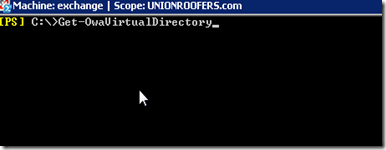You just installed Exchange into your domain environment and your domain DNS name space is yourDomain.local. When you full users properties you have noticed the e-mail addresses for the users fallows as
Now your company SMTP name space is Telnet25.org and you would like to stamp all users with this Proxy Address instead of .local
Task:
go to organization configuration, and click Hub Transport Server on the right pane under accepted domain you will see the current SMTP name space for accepted domain, and this is the ProxyName Exchange will stamp users with as soon as you crated mail enabled users.
in the same place make a right click and select “new accepted domain”
I will type my own domain which is “Telnet25.org” change this as you wish, click new and finish
Now under accepted domain we have Telnet25.org , and if we do want to get rid of first one by making right click and remove you will see you have no remove option because it is set to be default, so we will make the second one default by clicking on it and selecting it to be the default
Now lets make right click and remove it , the one we wish to get rid of
here is what we got
Now click on E-mail address policies, click on default policy
right click edit, two times next , under e-mail addresses, click edit
You can double click on the @smtp25.local part and simply change this to PoxyAddress policy you wish to use
fallow the wizard and finish.
Go back to accepted domains and remove it
If you pull your users you will see the new ProxyAddress is the default
oz Casey Dedeal,
MVP (Exchange)
MCITP (EMA), MCITP (SA)
MCSE 2003, M+, S+, MCDST
Security+, Project +, Server +
Http://smtp25.blogspot.com (Blog)