Here is another PS Script to get to know the version of exchange servers in your SMTP org. The reason I am posting these PS scripts one by one to show you guys how easy your life will be with PS and PowerGUI, when you get a hold off it and you can always customize the powerGUI the way you like and increase your productivity and make daily task pretty easy for yourself.
I believe powerGUI is one of the ***Best*** tool out there to make your life easy and you need to take advantage of this powerful tool and learn skill you need to get the work done.
PS Script
| Get-ExchangeServer | Format-Table Name, *Version* |
Open PowerGUI Script Editor this time and copy and paste the above PS Script as shown below
when you hit run or CTRL + F5 here is output
Now you verified the PS script is working and you wish to move this to your script library , you open this time PowerGUI and drill down to PS Scripts folder we created earlier ( See other post in PS section of my blog)
- make right click
- new ,script node
- Give it a name as shown below
- Remember use
as you see the result pane on the right hand
One last thing I would like to mention on the result pane, you can always make right click and choose more filed to be added into script
Even click more to get more options, as you see my scripting folder is getting more content based on my needs and you can always export them if you are willingly to share (-:
PS is great, PowerGUI rocks and to be honest not having PS scripting skill in couple more years will “Hurt” you (-:
Cheers,
Oz Casey Dedeal
MVP (Exchange)
MCITP (EMA), MCITP (SA)
MCSE 2003, M+, S+, MCDST
Security+, Project +, Server +
Http://smtp25.blogspot.com (Blog)





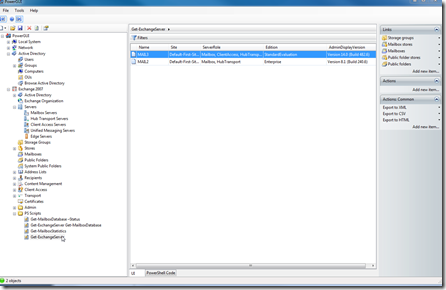
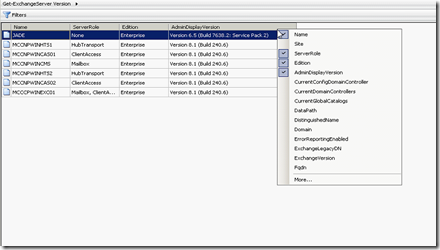

No comments:
Post a Comment