This time we will get .edb size for each database on our mail server or servers. We will add new script node to our existing folder within power GUI. Power is incredibly powerful and easy to use and if you look at the PS script series I have been posting PS scripts to build the skill and tools you need to get the work done and hopefully soon I will start doing same for AD management.
Open up PG scripting editor and copy and paste below PS Script into is
here is mine, as below
After making sure the script is working we will plug this into PowerGUI
- Open PGUI
- new
- Script node
- Give it a name
- Copy and paste the code as shown below
we are almost done
here is the output, shown as below.
Oz Casey Dedeal
MVP (Exchange)
MCITP (EMA), MCITP (SA)
MCSE 2003, M+, S+, MCDST
Security+, Project +, Server +
Http://smtp25.blogspot.com (Blog)




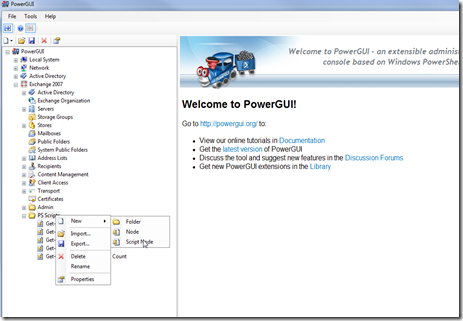



3 comments:
Very useful code - thank you.
Unfortunately it requires permission to access the drive where the EDB file lives.
In my case I only have (and need) "Manage Recipients" permission, but my code still needs to find the smallest EDB in order to place new mailboxes in the least-used store. So far I have not found a way round this without elevating my permissions to a level I do not want or need.
Any suggestions welcome!
Wonderful blog! I truly love how it’s easy on my eyes as well as the info are well written. I am wondering how I may be notified whenever a new post has been made. I have subscribed to your rss feed which need to do the trick! Have a nice day!
Shakti Prash | Hanuman Chalisa Yantra | 5in1 Air Sofa | Zero Addiction |
Hot Shaper | Allah Barkat Locket | Step Up Height Growth | Body Buildo
This blog is really great. The information here will surely be of some help to me. Thanks!
CCTV Camera in Delhi | CCTV Surveillance Camera in Delhi | CCTV Security Camera in Delhi | CCTV Camera Delhi | Delhi CCTV Camera
Post a Comment