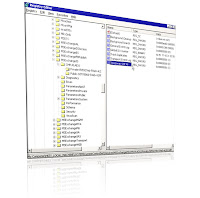We finally deploying IronPort and dumping our existing SMTP appliance. It was a horrible and painful experience during last 2 years to have SMTP appliance which is not Enterprise level. We found out we wasted our resources, $$$$ and made our network vulnerable to multiple treats by having wrong SMTP appliance.
The short story we are deploying IronPort, my first impression about IronPort is impressive. This appliance seems to be Rock.
Multiple SMTP domain support
- Each appliance is capable of having multiple names and IP addresses
- 10.000 Concurrent connections
- AV updates every 15 minutes
- Outbreak updates every 5 minutes
- RDNS, A record, MX record, IP reputation, RBL list check on the SMTP handshake
- The internal interface is great, most logical design
I will write in more details how IronPort works and how we will deploy it in true enterprise environment. We will have to go trough the migration, which seems very smooth.
Best,
Oz oozugurlu