If whatever reason you or someone in your company needs access to someone else mailbox here are easy steps showing how to achieve this goal.
- login to OWA using your own mailbox email address and password
- Click on your name in the upper right corner of the window
- Type the user name whom mailbox you wish to connect too. In this case I am going to connect mailbox called RBuzon, so I will type the name of the mailbox in the window as fallows

You get fallowing
It is obvious as you expected without having proper rights I should not have been able to look others mailboxes.
Connect to your exchange server, find the user you wanted to connect his mailbox too
Click on “Manage Full Access Permissions” and add your account in there
Click finish to get out
Try one more time, as you see this time I can access with no issues
Learning points: You have to assign yourself or given proper permissions to access someone else mailbox rather than yourself. You can use OWA to access this mailbox.
Reference:
Scenario:
- User name: Dedealoc (he needs access to RBuzon mailbox via OWA)
- User name: RBuzon
Adding mailbox permission "RBuzon" for user "Dedealoc" with access rights "'FullAccess”
| Add-MailboxPermission RBuzon -AccessRights FullAccess -User ODedeal |
| Remove-MailboxPermission RBuzon -AccessRights FullAccess -User ODedeal |
Some more similar task can be achieved same way see more PS commands
http://smtp25.blogspot.com/2009/01/how-to-configure-helpdesk-mailbox-and.html
Best regards,
Oz Casey , Dedeal
MCITP (EMA), MCITP (SA)
MCSE 2003, M+, S+, MCDST
Security+, Project +, Server +
Http://smtp25.blogspot.com (Blog
Http://telnet25.spaces.live.com (Blog)
Http://telnet25.wordpress.com (Blog


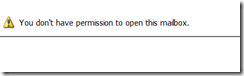




1 comment:
Lol thanks for this info was looking for this from long time
Post a Comment