For whatever reason you have you decided to shrink the size of the Exchange drive while in production.
Platform: Exchange 2010, Windows 2008 R2
Goal: Shrink the Exchange binaries , DB and Log drive size
results: Success on the fly no issues at all
Fallow the steps, log into Exchange server and go to Disk management , locate the drive you wish to shrink
Step#1

Step#2
As you can see we did this on production Exchange server while users connected (-: , I am sure you will avoid doing that and scheduled off hours as good practice…. and use GUI to get the work done, result is hundred percent success with no issues
Best regards,
Oz Casey , Dedeal
MCITP (EMA), MCITP (SA)
MCSE 2003, M+, S+, MCDST
Security+, Project +, Server +
Http://smtp25.blogspot.com (Blog
Http://telnet25.spaces.live.com (Blog)
Http://telnet25.wordpress.com (Blog

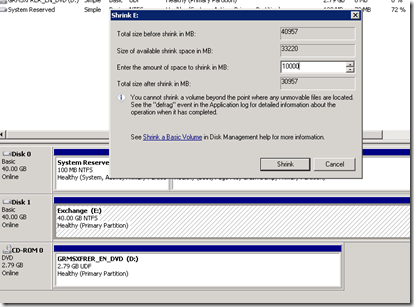

No comments:
Post a Comment