I hear you are performing troubleshooting on your exchange server and you come cross not the size of mailbox the item count in critical path folders makes the difference. If you did not know this keep reading as I know you will find this post very useful.
Exchange 2000, 2003 and 2007 suffered from I/O fear long time due to new optimized and improved structure of ESE providing shooter and sequential I/O’s
Exchange does many small, random input/outputs (I/Os) which allows Exchange 2010 to use JBOD configuration with cheap disk ( SATA)
- Store Schema changes
- DB I/O size improvements
- Database cache effectiveness improvements
- ESE optimizes for new schema
Results:
E2010 reduces the I/O by additional 70% when compared to E2007 and 160% compared to Exchange 2003.
Large item count per folder is an issue due to restricted views (affects large mailbox deployments)
Schema changes of the table structure and deferred index updates greatly improves restricted view performance
Result: Supports 100,000 items per folder
- Outlook Personal Folder Files (PSTs) are a litigation, security, and management nightmare
- New Messaging Records Management features
- Item level policy settings
- Archive mailbox feature for importing and storing PST data
- Compliance Officer search capabilities
Result: PSTs can be removed by placing data into Exchange repository and can be searched easily.
After al these good information you decided to look to see what is the item count on your mailbox. Remember you will need to take into consideration of critical path folders which the folders are.
- Calendar,
- Contacts,
- Inbox
- Sent Items
Version Folder limits
| Exchange 2000/2003 | 5000 |
| Exchange 2007 | 20.000 |
| Exchange 2010 | 100.000 |
| Get-Mailbox -identity dedealoc -ResultSize 'Unlimited' | Get-MailboxFolderStatistics | Select-Object -property 'Date', 'Name', 'FolderPath','ItemsInFolder', 'FolderSize' |
Note: after installing PGUI if this is your first time and you have no clue what to do
- make right click on PGUI select new Folder
- Name the folder anything you like click Apply on the bottom
Now I assume you download the PS1 I uploaded on my website to your desktop.
Now on the folder . new Script node

Click open on the file picture brose the PS script and bring it into PGUI
Give it a name and click Apply to save it
As you see it runs as soon as you click on it
PGUI is the *BEST* tool out there and as you can see it is so efficient and easy to use. You can collect your own PS scripts and make PGUI even more efficient for your environments. At this point export the report to CSV and calculate the folder items mentioned earlier to get the item count.
You can find out your heavy users and educate them how to lessen the these folders or perhaps go for Exchange 2010 (-: and not worry about 20.000 item count limits at all
Best regards,
Oz Casey , Dedeal
MCITP (EMA), MCITP (SA)
MCSE 2003, M+, S+, MCDST
Security+, Project +, Server +
Http://smtp25.blogspot.com (Blog
Http://telnet25.spaces.live.com (Blog)
Http://telnet25.wordpress.com (Blog


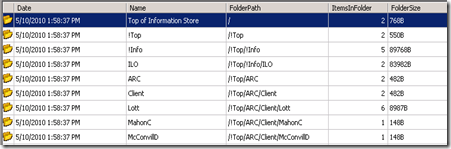
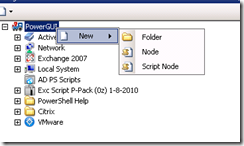





No comments:
Post a Comment