Now you decided to give less impact to MAPI clients when One of the Exchange Server goes down in DAG group. Remember MAPI clients are still able to connect if both servers are up and running.
Things to remember
- Each MailboxDatabase has attribute called RpcClientAccessServer
- This is the end point that MAPI clients ( outlook users ) mailboxes use to connect to the their corresponding database.
- MAPI Clients connecting trough this EndPoint
MAPI Clients ---------->Looks for mail database to connect too--------> They read the attribute ( RpcClientAccessServer ) this Attribute tells the MAPI client & clients which DB to connect too.
- My user name is Dedealoc My mailbox is located on server called mail1.smtp25.local , my mailbox resides on database called DB1
- Now we want to control this by creating CAS array here is the link
- We want MAPI ( outlook Clients to connect to) look for to connect DNS entry we will create
**** Remember if DAG member wont shut down ( Exchange server) you are safe no need to update DNS at all, if Server shuts down you will have to update below record to make the client successfully connect to remaining server & DAG member*****
- After creating this A record for your CAS configuration fallow the steps to change the TTL
- Connect to your AD/DNS click View and chose “advance”
- Find the A record you have created for the
- Outlook.smtp25.org
- Now we will modify the TTL to 3 minutes
Summary
- In in a two server Multi-role environment (MB,CAS,HTS) for automatic failover, if one of the DAG members shuts down you will need to have a load balancer.
- You need to purchase to load balance the load balancer if you wish not to operate on one leg, so double the $$$$$
- You can make manual DNS updates , IF DAG member shuts down, it takes seconds ( with lowering TTL on DNS) you will save $$$ and achieve same results.
I have been keep taking about same things over and over again last couple articles as many similar questions I was asked in this subject. If you get your hands on settings up DAG and see how outlook clients freaks out when Server has the active database shuts down, I am sure you will understand more and start seeing the process very simple.
Best regards,
Oz Casey , Dedeal
MCITP (EMA), MCITP (SA)
MCSE 2003, M+, S+, MCDST
Security+, Project +, Server +
Http://smtp25.blogspot.com (Blog
Http://telnet25.spaces.live.com (Blog)
Http://telnet25.wordpress.com (Blog

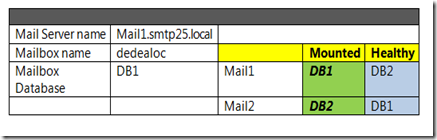
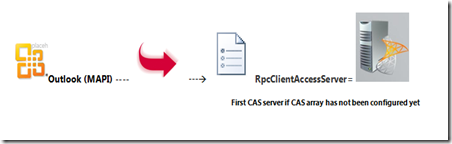





2 comments:
Not quite sure what you mean by Load balancing the load balancer. That doesn't make sense to me.
Typically customers will deploy an active/passive pair of LB devices and that cost and benefit is spread across their entire server environment. I've never actually had to procure LB devices for an Exchange project as typically customers with the scale to need them already have them in place.
To your point about this design with DNS records, while it's feasible it's not really a good idea. These days you can MUCH more economically just virtualize the CAS/HT servers and run NLB if you need to. Given you're talking about a scenario where LB devices need to be procured, that tells me you probably are in a small shop where you can just deploy two standalone HyperV hosts and run a DAG and CAS/HT guest on each of them.
Brain as always thanks for the feedback, I should have say maybe make the Load balancer redundant to clarify it.
Because two server DAG scenario with single Load Balancer, if the load balancer goes down nothing will work (-:,
hence getting two of LB will be the desire which will contribute the $$$$.
As article states the scenario I mention is for small shops and I am sure with large implementation the LB are already in place and $$$ is the less concern.
Have a look one of my previous articles, in multi roles implementations NLB is not an option due to restrictions (Windows clustering has hard block in it) you simply cannot do it as of today.
Here is more information
http://smtp25.blogspot.com/search?updated-max=2010-04-05T20:31:00-07:00&max-results=4
I agree Virtualization is the way to go,
HyperV is for sure right choice (-: when it comes to Virtualize the exchange servers.
To make NLB work as you have mentioned, you will need to separate the roles even that is not recommended due to possible issues listed in the article read it trough.
Network possible flooding,
lack of service awareness, scalability etc…)
Exchange 2010 some of the best practices are leaning towards to change and separating roles in large environments isn’t contributing $$$ cost savings, and soon we will start seeing more, best practices will talk about putting all multi roles on each server and how this will reduce the cost even more and contribute the redundancy.
Manual DNS fail over by lowering TTL work perfectly as I tested several times and I posted the steps in this article hoping to help other small shops out there who may want to implement DAG in their environment.
Thanks again for the feedback,
take care
Best
Ocd
Post a Comment