Now we are ready to move on with installing DAG. The configuration we are doing is very basic here. We will use ForeFront to achieve redundancy for OWA and Outlook anywhere later on, most likely on part 4, for now we will move on finishing the configuration of DAG. As reminder our goal is to bring two exchange 2010 servers in DAG configuration and make our messaging environment redundant, if one server goes down, the other server will pick up the production users. As you know DAG member can be added or taken out from DAG (Data Availability Group) any time. In very basic thinking the way DAG works is to assign active databases and passive databases to each DAG members. Renaming Databases to some sort of meaningful names seems to be the way to go. Remember Storage groups no longer exist in Exchange 2010 and logs are associating with each database.
***IF you go to ADUC you will see computer object called “DAG1” if you go to DNS you will see below A and PTR (if reverse zone exist), after creating the DAG group and assigning IP to it.***
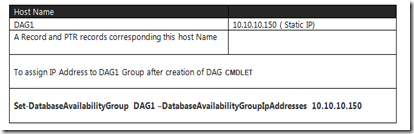
Read more:
http://technet.microsoft.com/en-us/library/dd298065.aspx
*** We recommend that you use an Exchange 2010 Hub Transport server in the Active Directory site containing the DAG. This allows the witness server and directory to remain under the control of an Exchange administrator.***
*** If the witness server you specify isn't an Exchange 2010 server, you must add the Exchange Trusted Subsystem universal security group to the local Administrators group on the witness server prior to creating the DAG. These security permissions are necessary to ensure that Exchange can create a directory and share on the witness server as needed. ***
*** Hub Transport server that doesn't have the Mailbox server role installed, and it will automatically create the default directory***
Creating DAG
- Go to EMC Under organization configuration select
- New Data Base Availability Group and fallow the simple wizard.
As you can see the Witness Server and Witness directory is not selected, DAG is configured with a witness server and witness directory, the DAG Wizard will search and locate the HTS server and create everything it needs automatically. (Witness Server = HTS server, Witness Directory will be on the HTS server also)
| New-DatabaseAvailabilityGroup -Name 'DAG1' |
Now we will check the fail over clustering
- Click start on the search type
- Cluadmin.msc
CMDLET
| Set-DatabaseAvailabilityGroup DAG1 –DatabaseAvailabilityGroupIpAddresses 10.10.10.150 |
Best regards,
Oz Casey , Dedeal
MCITP (EMA), MCITP (SA)
MCSE 2003, M+, S+, MCDST
Security+, Project +, Server +
Http://smtp25.blogspot.com (Blog




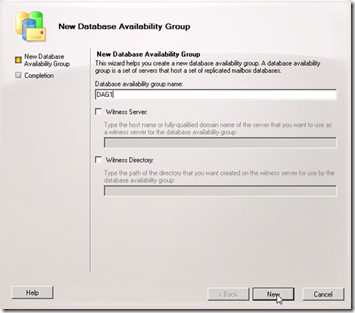









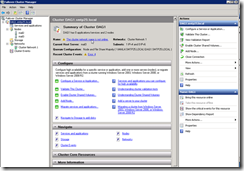




2 comments:
Love your work. Keep up the good Job. You are blessing exchange admins becuase your sharing your knowledge through your Blog!
good job it helped me a lot during my implementation. i have a concern ? Suppose all roles running on one server, and the server is a part of DAG, what happens when server fails and how does the failover happens for roles like CAS and HT.
Post a Comment