Problem: Adding databases copied on Exchange 2010 DAG generates fallowing errors
Summary: 1 item(s). 0 succeeded, 1 failed.Elapsed time: 00:00:03MB3FailedError:A server-side seed operation has failed. Error: An error occurred while performing the seed operation, which may indicate a problem with the source disk. Error: Failed to open a log truncation context to source mail2. Hresult: 0xc7ff1004. Error: Error returned from an ESE function call (-1305).[Database: MB3, Server: MAIL5.smtp25.local]Failed to open a log truncation context to source mail2. Hresult: 0xc7ff1004. Error: Error returned from an ESE function call (-1305).Exchange Management Shell command attempted:Add-MailboxDatabaseCopy -Identity 'MB3' -MailboxServer 'MAIL5' -ActivationPreference '2'Elapsed Time: 00:00:03 |
Some useful information
What is seeding?
Seeding, also known as updating, is the process in which a database, either a blank database or a copy of the production database, is added to the target copy location on another Mailbox server in the same database availability group (DAG) as the production database. This becomes the baseline database for the copy maintained by that server.
Database mobility
- New architecture in Microsoft Exchange Server 2010 that removes the concept of storage groups and uncouples an Exchange 2010 mailbox database from a Mailbox server
- Continuous replication now operates at the database level
- Transaction logs are replicated to one or more Mailbox servers
- Transaction Logs replayed into one or more copies of a mailbox database stored on those servers.
Troubleshooting
Check health status (MB6 is the name of the Database in my case, replace this to suit your environment.
| Get-MailboxDatabaseCopyStatus –identity mb6 |
| Get-MailboxDatabase |
When DB copy is added from source server to the destination server, process need some time to replicate the logs and then replay it to the database. ( this what happens behind the scene)
To see the status use below CMDLET
| Get-MailboxDatabaseCopyStatus -identity mb6 | FL |
Also if you are having troubles it is good idea to check the size of the catalogdata from the target database server and the source database server and compare them
In this case we see failure
| Get-MailboxDatabaseCopyStatus -Identity mb4 | FL |
Couple things to remember , DB is already suspended stage Source look good but destination seems to be having hard time
Source mail2
Target mail3
As you can see there is nothing in the target , I will copy the catalogdata from source to the destination & Target Exchange server.
I will resume the database copy after I am done copying.
bingo I get healthy status
If I look at it once more I can see the logs got replayed and DB got created on the destination server
Get-MailboxDatabaseCopyStatus | Format-Table Identity,ActiveDatabaseCopy,ContentIndexState -Aut0 |
Diagnose Exchange Search Issues
http://technet.microsoft.com/en-us/library/bb123701.aspx
Best regards,Oz Casey , Dedeal
MCITP (EMA), MCITP (SA)
Http://smtp25.blogspot.com (Blog
Http://telnet25.spaces.live.com (Blog)
Http://telnet25.wordpress.com (Blog)
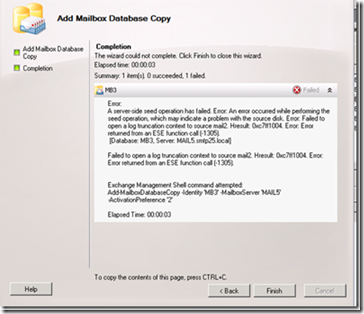

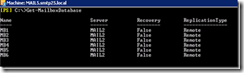











2 comments:
Any chance of large screenshots please?
Large screenshots would be helpful. Your links don't work properly.
Thanks.
Post a Comment