Now it is time to jump on ISA server and make the configurations to make RSA work. lets start with backing up ISA configurations in case (-:, things go bad ( yada boktan (-: ) , and we might need to roll back the changes to get things up and running....
Log into ISA server Open ISA Console we will backup entire ISA configuration as well as one rule which we will make the changed on , click on Arrays, server right click Export (backup)
Next
we can accomplish same for single rule
Now the first rule I have is existing OWA Rule , you can disable this rule create another one delete if you wish or modify it all these will work, I prefer modifying existing one…
right click on the existing rule go to properties
Click Properties once more and place check mark on
- HTML form Authentication
- RSA SecureID
Click on
- Authentication delegation
- Basic authentication
- Click okay to get out, log into CAS server
- Server configuration
- Client access
- open properties Exchange ( default Web Site)
- click Authentication and set it to (Basic authentication , password is sent in clear text)
click okay and issue
- iisreset /noforce
Now if you open your webmail URL you will see similar window to below
|
|
|
|
|
you will see your e-mails after successful login to OWA with two ways authentication…
oz Casey Dedeal,
MVP (Exchange)
MCITP (EMA), MCITP (SA)
MCSE 2003, M+, S+, MCDST
Security+, Project +, Server +
Http://smtp25.blogspot.com (Blog)








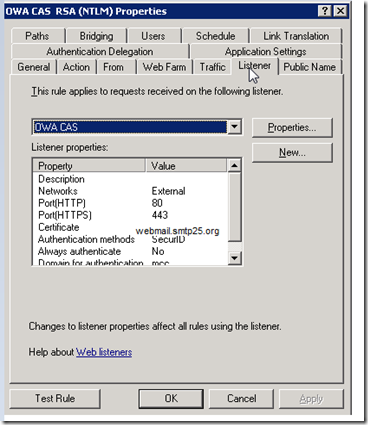

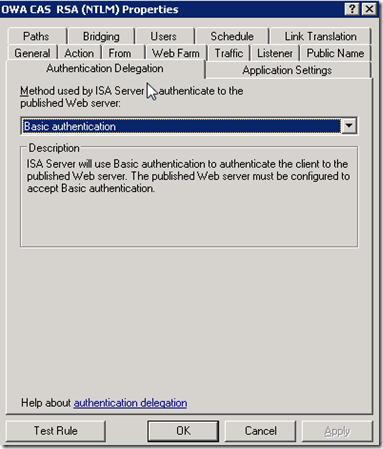



No comments:
Post a Comment