If you have not seen part 1 please go back and take a look, we went over how to create SystemStateBackup on windows 2008 on part 1.
This article we will cover how to create batch file and using task scheduler in windows 2008 we will automate the SSB ( SystemStateBackup)
Steps
- Copy and past below into notepad
| wbadmin start systemstatebackup -backupTarget:<VolumeLetter>: –quiet |
- here is how mine looks
| wbadmin start systemstatebackup -backupTarget:E: –quiet
|
- Save the file on a folder on the Domain controller as fallows
- “backupSS.bat” ( or anything you like)
- Create and schedule a new backup job to backup the System State backup.
- Click Start on the search type Taskschd.msc and hit enter
- Click on the right pane Create task
- Give it a name , SystemStateBackup VMDC3
- Click Triggers Click New I am going to say, I need SystemStateBackup two times in a day
- Click Actions, click new, Start a program , and Click Browse to Script folder on the C drive or wherever you placed the batch file we made earlier
- Click okay and do test run
- verify backup has ran successfully
- Back this directory up to another location or to media if you wish
- WBAdmin
- http://technet.microsoft.com/en-us/library/cc754015(WS.10).aspx
- http://support.microsoft.com/kb/944530
- Restore from backup
- http://technet.microsoft.com/en-us/library/cc742070(WS.10).aspx
MVP (Exchange)
MCITP (EMA), MCITP (SA)
MCSE 2003, M+, S+, MCDST
Security+, Project +, Server +
Http://smtp25.blogspot.com (Blog)


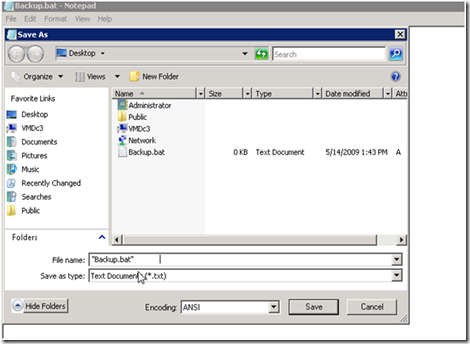


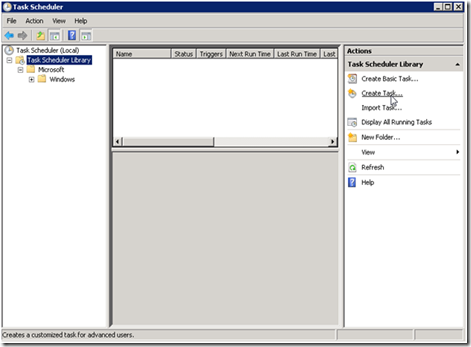


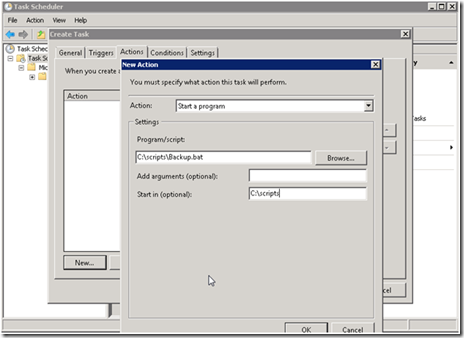
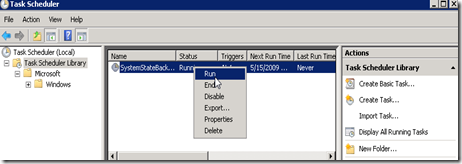

No comments:
Post a Comment