If you are having issues assigning IP address to NIC card on your server and receiving following error " The IP address you have entered for this network adapter is already assigned to another adapter…"
One of the possible reasons for the error is, there is another hidden NIC which has the same TCP/IP settings you are trying to configure on another NIC card TCP/IP properties on the same server.
To remediate the issue follow the simple steps listed below.
1.Click Start, open cmd.exe, and then press enter
2.Type "set devmgr_show_nonpresent_devices=1" , and then press enter
3.Type Start "devmgmt.msc", and then press ENTER.
4.Click View, and then click "Show Hidden Devices"
5.Expand the Network Adapters.
6.Right-click the hidden network adapter, and then click Uninstall.
Oz Casey, Dedeal ( MVP North America)
MCITP (EMA), MCITP (SA)
MCSE 2003, M+, S+, MCDST
Security+, Project +, Server +
http://smtp25.blogspot.com/ (Blog)
http://telnet25.wordpress.com/ (Blog)
Twitter: https://twitter.com/message_talk

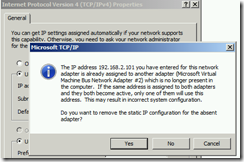


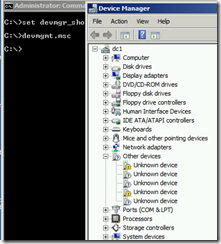


1 comment:
Nice post thanks for sharingg
Post a Comment