By default all computers part of a domain will sync their time from domain controller which holds the PDC FSMO role. If you wish to see which DC holds the FSMO roles, you can open PS or command prompt and type "netdom Query FSMO" and press enter.
PDC Domain controller is the default authoritative time source for the forest/domain.Only PDC in your environment should have the external time source to sync its time from. All other domain joined & connected computers, servers and domain controllers will sync their time from PDC Emulator.
Step#1 ( setting external time source )
| w32tm /config /manualpeerlist:"time.windows.com,0x1" /syncfromflags:manual /reliable:yes /update |
Setting Multiple time source
| w32tm.exe /config /manualpeerlist:”0.us.pool.ntp.org 1.us.pool.ntp.org 2.us.pool.ntp.org 3.us.pool.ntp.org” /syncfromflags:manual /reliable:YES /update |
Step#2 ( Updating configuration)
| w32tm.exe /config /update |
Step#3 ( restarting service )
| Restart-Service w32time ( PowerShell) |
Step#4 ( verify service is running )
| Get-Service –Name W32time |
Step#4 ( Verify the settings )
| w32tm /query /configuration |
| w32tm /query /status |
| W32tm /tz |
| w32tm /query /peers |
If for some reason you will need to revert back the changes you have done
Step#1
Back out the changes
| w32tm.exe /config /syncfromflags:Domhier /reliable:NO /update |
Step#2
Restart-Service w32time
Step#3 ( see the roll back changes)
| w32tm /query /configuration |
Oz Casey, Dedeal ( MVP North America)
MCITP (EMA), MCITP (SA)
MCSE 2003, M+, S+, MCDST
Security+, Project +, Server +
http://telnet25.wordpress.com/ (Blog)
http://smtp25.blogspot.com/ (Blog)
https://twitter.com/message_talk


![image[37] image[37]](https://blogger.googleusercontent.com/img/b/R29vZ2xl/AVvXsEj2j-148GMs1Gg3nFfTj_ZzZ5UBs6CcmScmrlZg-vL88Nv9zj0Fsob__pF7l8cEwUdlwsrcEyhtAMBIuTJ8pLjutn0rYQWZyYQsL2X4r0Gl7rvBnsdBHC5V_W_mx1Q1hZbYTUNmMtLDwmQ/?imgmax=800)



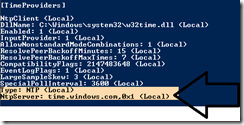



No comments:
Post a Comment