If you are going to configure Kemp HLB here is quick reference for you to get going. Installing HLB into production environment with existing CAS ARRAY might sound bit concerning but the reality , the actual work needs to get done is fairly simple.
Existing environment
| CAS01 | 192.168.1.101 |
| CAS02 | 192.168.1.102 |
| CAS03 | 192.168.1.103 |
| CAS04 | 192.168.1.104 |
CAR ARRAY Configuration ( existing)
| CAS ARRAY = Outlook.smtp25.org |
| Outlook.smtp25.org | 192.168.1.101 |
| Outlook.smtp25.org | 192.168.1.102 |
| Outlook.smtp25.org | 192.168.1.103 |
| Outlook.smtp25.org | 192.168.1.104 |
How does it work ?
- Outlook client checks its configured settings and finds out where to connect to get the user mail from ( This case it is CAS ARRAY = outlook.smtp35.org=10.10.10.150
- The DNS Server the client is talking too, has A record matches the RPC Client Access Server outlook.smtp25.org=10.10.10.150
- Each Database has attribute called RPCclientAccessServer which is equal to CAS ARRAY name. ( this is where the magic happens……)
Now we will plug Kemp HLB into this picture
*** In DNS the existing A record point to outlook.my company.com , the TTL has been lowered see details ***
Configuring KEMP LoadMaster for Outlook MAPI
Connect to your Kemp HLB
Step1 Create a Virtual Service
| Virtual Address | 172.21.7.15 |
| Port | * |
| Service Name (Optional) | RPC MAPI |
| Protocol | tcp |
Create a Virtual Service. Click Virtual Services and then click Add New.
**** Click Add this Virtual Service****
Step2 Configure Basic Properties
Note make sure “L7 Transparency” is not checked the Kep document says check this on and if you do, MAPI client MAPI request comes to Kemp HLB and Kemp HLB will not response back to MAPI ( Outlook) client and thus Client outlook will crash badly.. This made me slow down a bit, after turning on Sniffer I was able to see what was going on and Henrik post came to rescue Thanks Henrik
Advanced Properties
Real Servers ( Existing CAS Servers in the environment)
Now we will create another one for Address Bok Services
Click Virtual Services , add new
| Virtual Address | 172.21.7.15 |
| Port | 135 |
| Service Name (Optional) | MAPI Endpoint Mapper |
| Protocol | tcp |
Basic Properties
Standard Options
SSL Properties
Advanced Properties
Real Servers
Now final Configuration will look like
It is good idea to create backup after you are done
All you have to do it just to save it
As you can see KEMP HLB is supper easy to configure
Now how are you going to test this without effecting production and schedule a day to do the cut over, remember this example the existing CAS ARRAY is pointing to all existing CAS Servers…
Log into your test PC where outlook is installed and change the host file to point to VIP IP address of the KEMP HLB. Once you are done this open outlook , you can ping the outlook.YourCompany.org from test PC to verify it is pinging to VIP IP of the HLB *** Not one of the CAS Servers***
Now under statistic real servers you will be able to see how many connections etc.
Conclusion: configuring KEMP HLB is real easy and the price very reasonable in my opinion, once you get the HLB you will be more appreciated how much it can make your life easy (-:
If you get stuck at any point ping me , I will be happy to give hand fo configuring KEMP HLB with your existing SMTP domain.
Respectfully,
Oz Casey, Dedeal ( MVP north America)
MCITP (EMA), MCITP (SA)
MCSE 2003, M+, S+, MCDST
Security+, Project +, Server +
http://smtp25.blogspot.com/ (Blog)
http://telnet25.wordpress.com/ (Blog)

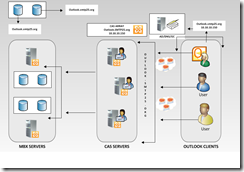













2 comments:
Great article thanks, my only concern is that the KEMP device becomes a single point of failure, in production would you consider it a standard to have two HLB's?
hi, yes indeed you would want to get second Kemp device and cluster them so that you can be redundant but remember most of these solutions are hardware base and pretty stable in my personal opinion and experience so far.
ocd
Post a Comment