I happen to be part of troubleshooting SQL cluster today. which was two node active passive cluster. The issue was the disk resources where not available for what ever reason SAN environment had. After bringing disk resources online we realized the Quorum disk was gone, and little more investigation we saw it was gone for good, even from SAN.
We end up having working cluster with no “Quorum” windows 20008 SQL cluster. I knew creating quorum resource wasn't a bid deal and wanted list the steps here incase any of you falls into same shoes.
Fist make sure your SAN guy maps shared disk to your existing cluster. Give it a drive letter to your shared disk in most cases 1 GIG is plenty enough.
Quorum resource
In every cluster, a single resource is designated as the quorum resource. This resource maintains the configuration data necessary for recovery of the cluster. This data, in the form of recovery logs, contains details of all of the changes that have been applied to the cluster database. This provides node-independent storage for cluster configuration and state data.
Now you have the “Q” drive is waiting to be the quorum fallow the steps below.
To configure the quorum in a failover cluster:
- Open the Failover Cluster Management console
Select the name of the cluster you have just created. - Right-click on the cluster,
select More Actions, and click Configure Cluster Quorum Settings, This will open up the Configure Cluster Quorum Wizard, and fallow the steps listed below to create the required files for healthy quorum.
After making sure all looks good you can go back to Q disk and will notice there are cluster configuration files in there.
MCITP (EMA), MCITP (SA)
MCSE 2003, M+, S+, MCDST
Security+, Project +, Server +
Http://smtp25.blogspot.com (Blog




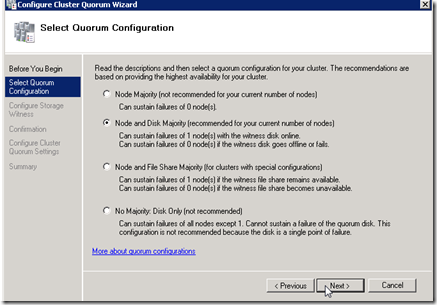
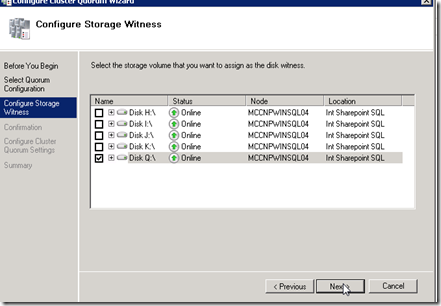


No comments:
Post a Comment