If you have installed E2013 on windows 2012 and wondering how to open EAC ( Exchange Admin console) here is small PS will help you quickly to accomplish the mission.
See my previous post in regards to EAC
http://smtp25.blogspot.com/2012/11/exchange-administration-center-eac_26.html
Now below simple script will open ECP 14 and ECP 15 as well as MSexchange Team website, you can configure the URL as you wish
| # Open EAC 2010 and 2013 |
Download the script
Respectfully,
Oz Casey, Dedeal ( MVP north America)
MCITP (EMA), MCITP (SA)
MCSE 2003, M+, S+, MCDST
Security+, Project +, Server +
http://smtp25.blogspot.com/ (Blog)
http://telnet25.wordpress.com/ (Blog)


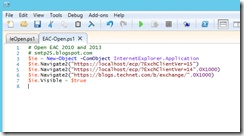
1 comment:
I definitely enjoying every little bit of it. It is a great website and nice share. I want to thank you. Good job! You guys do a great blog, and have some great contents. Keep up the good work. Vaultscape.com
Post a Comment