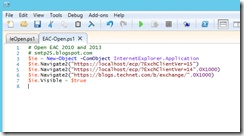I have asked recently this question , one of our costumer wanted to know what the CAS server limitations were in Exchange 2010. As the questions sounds broad to be more specific the client wanted to know how many OWA users could continue to use the services if worst happens , in the scenario we end up losing such number of CAS 2010 Servers. Good question to be honest and here is pretty much all you need to know to get the bottom of this question.
First of all in the scenario of giving design decision, what makes the most sense? how many servers do we need for giving scenario ? Million thanks to Exchange team, use the Calculator, it will tell you what you need and most of the leg work is being done by the calculator itself.

Calculator
http://blogs.technet.com/b/exchange/archive/2009/11/09/3408737.aspx
Now, should you be combining roles or not? It all depends in general , as good practice the simpler design is the “Best one” keep this in mind. So this being said, most engineers have been combining at least HTS/CAS roles anyways.
Should combine MBX role as well? the answer is depends and depends but same rule applies, “ keep it simple” it really is not a brainer, if you are going to architect messaging solution for 100K users , ask yourself how may DAGS you will need ? Take a look at business model (how they are operation in current) and its logical segregation use that to align your design solution and remember the DG boundaries are 16 Servers.
Now you are going to deploy 2 DAGs and each DAG will have 10 Servers in total you end up having 20 MBX Servers. Remember the Exchange calculator will do the hard work for you and how many combined roles servers (HTS & CAS ) you would need ? to accommodate this design ? The answer is going to be , 1 to 1 ratio ( simple isn’t it ) so
E2013 Data Loss Prevention Steve Chew
Option 1 = 60 Servers
| HTS Servers | 20 HTS Servers |
| Combined Servers ( CAS & HTS ) | 20 CAS Servers |
| DAG1 ( MBX ) | 10 MBX Servers |
| DG 2 ( MBX ) | 10 MBX Servers |
Option 2 = 40 Servers
| |
| Combined Servers ( HTS & CAS ) | 20 CAS Servers |
| DAG1 ( MBX ) | 10 MBX Servers |
| DG 2 ( MBX ) | 10 MBX Servers |
Option 3 = 20 Server
| |
| Multi Role Configuration | 20 ( HTS & CAS & MBX ) |
| DAG1 | 10 ( HTS & CAS & MBX ) |
| DG 2 | 10 ( HTS & CAS & MBX ) |
Now remember the golden rule keep it simple, the “simple deployment” is the best one so use your logic and common sense to decide which one of these makes the most sense? You have to evaluate your own specific requirements as this fluctuates per given scenario and costumer.
Same story goes for choosing the platform, should we take advantage from virtualization technologies or deploy hardware solutions? I personally favor the virtualization deployments fir reasons I have talked about on my previous blog post.
http://smtp25.blogspot.com/2013/01/exchange-2010-virtualization-and.html
Finally Exchange 2010 CAS limits? How many OWA connections a single E 2010 CAS server can support up to? In the scenario the E 2010 CAS Server is running on top of Windows 2008 R2? The issue we will talk about is not the application limitations but remember there is no application called “limitless” there will be a point when things won’t work the way they should be. (Response time, Client end user experience etc.)
Plan your server provisioning steps and document is incase “bad” happens, this way you will know how long it will take to bring another CAS server into existing CAS ARRAY , remember once the infrastructure is set correctly adding CAS servers into existing CAS pool behind the HLB is simple work and it should be seamless to your end-users. Plan your Change control process, procurement etc. (this is why Virtual infrastructure makes a lot of sense, easy and fast server deployment.)
Each Client connection is made up of source IP Address, Source Port & Destination IP and destination port (The TCP/IP basic) as long as CAS Server does have additional IP Address , the CAS server can scale 60K outbound connections per source IP address
A CAS server is not limited to 60000 TCP connections. It is limited to 60000 unique combinations of source IP, source port, destination IP, and destination port for each IP defined on the CAS server.
This means that a CAS server with a single IP address can support more than 60000 TCP connections at the least. Remember there will be CPU and Memory issues when so many connections start hitting the single CAS Server, and this is exactly why you need to plan your infrastructure and make sure in a bad scenario the services are going to be provided to end users.
Resources
Calculator
http://blogs.technet.com/b/exchange/archive/2009/11/09/3408737.aspx
Exchange Scale Limitations Spreadsheet
http://gallery.technet.microsoft.com/exchange/Exchange-Scale-Limitations-34306f77
Respectfully,
Oz Casey, Dedeal ( MVP north America)
MCITP (EMA), MCITP (SA)
MCSE 2003, M+, S+, MCDST
Security+, Project +, Server +
http://smtp25.blogspot.com/ (Blog)
http://telnet25.wordpress.com/ (Blog)