Yes to understand the value better and give credits to Exchange team, we need to focus on changing fast technology. Coloration and online services , their increasing heavy usage , pushed the product to have sharp changes in my opinion and yes they have the correct tract.
I am sure many of you will be surprised and some of you may get disappointed, but once again IMO this is necessary change and will improve the messaging quality for administrators. Now I like to share with you little secrets I figured out , might help you to get over with these changes (-:
You install E 2013 preview and excited to get on it to play on the new E2013 server after successful install you will see this

Now you open Exchange tool box and here is what you see

Now you are confused and wondering how you jump onto EAC ???? you need to open IE and type the fallowing URL in there
| https://localhost/ecp |

Okay you can start playing with new way of managing your environment , now if you like to see things bit more organized
open MMC
- Add remove snap in
- Lets say pick AD snap in
- Pick Active Directory
- Pick Link to Web address

in the URL insert
| https://localhost/ecp/default.aspx |

Give it a name

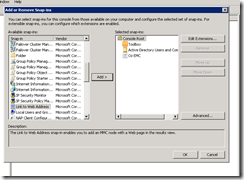
Now you have the tool box, ADCU and EMC ( Wish adding PS here too)

I hope this makes bit easy for you guys to see things together.

You can utilize to use Pick Link to Web address add Exchange team blog and any other useful website you use in your daily administration day.
Stay tuned for more exciting news, and remember IOPS gain in E2013 is somewhere over %40 over Exchange 2010, and I am sure case studies will be available for us to verify this soon. Exchange 2013 ROCKS and has many great futures and offerings, I am very excited to see the improvements.
Respectfully,
Oz Casey, Dedeal ( MVP north America)
MCITP (EMA), MCITP (SA)
MCSE 2003, M+, S+, MCDST
Security+, Project +, Server +http://smtp25.blogspot.com/ (Blog)http://telnet25.wordpress.com/ (Blog)

6 comments:
I think you mean "brand new" not "brad new"
Also, smileys should be eyes first, like this :-)
Putting them like this (-: is so confusing!
Kay thanks for reading my post and making corrections :-) --- (-:
--ocd
Who cares if the smile is like :-) or (-: or :) (:
Are you smile patrol??
Good post Oz...thank you.
Another way to administrate Exchange 2013 user objects can be downloaded here:
www.rp-software.de
For those who prefer a desktop-GUI tool for Exchange recipient management (rather than using the web-based or command-line UI), there's a 3rd-party tool, Exchange Tasks 365, that can manage both Exchange 2010/2013 on-premise and Office 365.
Details can be found on the developer's website: http://www.u-btech.com/products/exchange-tasks-365.html
All my classmates had good grades for being very good at writing essays. I, on the other hand, was doing very poorly at that time, I was even scolded by my parents! What does that have to do with me? Well, I'm not good at it, why should I do anything? And yet, on the expanse of the Internet I found the service essaypro reviews, where for a very small fee I write essays of any complexity. I like everything here and I'm not going to stop taking their services, because they do everything of high quality and within a certain time frame, thank you!
Post a Comment