If you are installing Exchange 2013 preview and getting error “ failed to connect to an Exchange server in the current site, have a look fallowing steps to remedy the issue.
To alleviate this error you will need to register ASP.NET with .NET Framework 4.5 in
- Open a Windows Command Prompt.
- Run the following command
| %SystemDrive%\Windows\Microsoft.NET\Framework64\v4.0.30319\aspnet_regiis.exe -ir –enable |
Respectfully,
Oz Casey, Dedeal ( MVP north America)
MCITP (EMA), MCITP (SA)
MCSE 2003, M+, S+, MCDST
Security+, Project +, Server +
http://smtp25.blogspot.com/ (Blog)
http://telnet25.wordpress.com/ (Blog)



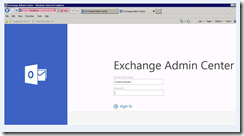
No comments:
Post a Comment