Everything seems to be much easy and less afford in PowerShell compared to all days. most of the information is needed can be gathered with simple PS instead of using complicated scripts here is how we would accomplish getting IP Addresses list on our relay list Exchange 2010.
We will use Get-ReceiveConnector cmdlet.
Get-ReceiveConnector | Select-Object -Property 'Identity','RemoteIPRanges' |FL |
You can plug this into PowerGUI or run it from EMS as shown below
Working with PowerGUI will teach you real fast how to use PowerShell , here is the video to get you started.
Respectfully,
Oz Casey, Dedeal ( MVP north America)
MCITP (EMA), MCITP (SA)
MCSE 2003, M+, S+, MCDST
Security+, Project +, Server +
http://smtp25.blogspot.com/ (Blog)
http://telnet25.wordpress.com/ (Blog)


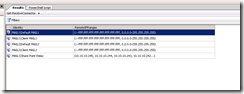
2 comments:
It's Very useful Guideline for Exporting the IP Relay List on SMTP virtual server Exchange 2010. You have made this easy by simple PS instead of using time consuming and complex scripts. Thanks!
http://www.Jangosmtp.com
$formatenumerationlimit = -1
execute this command if the value exceeds enumeration limit - Ron
Post a Comment