IF you are trying to connect to your exchange server and failing with fallowing error, fallow the simple steps to fix the issue occurring
| VERBOSE: Connecting to NPWINCAS03.SMTp25.gov [npwincas03.SMTp25.gov] Processing data from remote server failed with the following error message: Unable to load assembly "Microsoft.Exchange.Configuration.O bjectModel.dll" specified in "InitializationParameters" section. For more information, see the about_Remote_Troubleshooting Help topic. + CategoryInfo : OpenError: (System.Manageme....RemoteRunspace:RemoteRunspace) [], PSRemotingTransportException + FullyQualifiedErrorId : PSSessionOpenFailed |
Open PowerShell
Enter fallowing PS command
$UserCredential = Get-Credential |
Enter this one ( replace this to your own=npwincas03.smtp25.gov)
$Session = New-PSSession -ConfigurationName Microsoft.Exchange -ConnectionUri http://npwincas03.smtp25.gov>/PowerShell/ -Authentication Kerberos -Credential $UserCredential |
Import-PSSession $Session |
- Next time you open EMS it should connect
- Troubleshooting the Exchange Management Shell
- http://technet.microsoft.com/en-us/library/dd351136.aspx
- Use your network logon account to connect to a remote Exchange 2010 server
- http://technet.microsoft.com/en-us/library/dd297932.aspx
Respectfully,
Oz Casey, Dedeal ( MVP north America)
MCITP (EMA), MCITP (SA)
MCSE 2003, M+, S+, MCDST
Security+, Project +, Server +
http://smtp25.blogspot.com/ (Blog)
http://telnet25.wordpress.com/ (Blog)

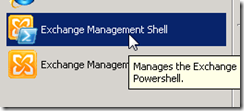
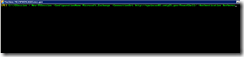
2 comments:
Hi friends,
Microsoft exchange server is the server side of a client–server, collaborative application product developed by microsoft. Thanks a lot.......
Does not work, get the following error:
[hb1.domain.com] Connecting to remote server failed with the following error message : Access is
denied. For more information, see the about_Remote_Troubleshooting Help topic.
+ CategoryInfo : OpenError: (System.Manageme....RemoteRunspace:RemoteRunspace) [], PSRemotingTransportExc
eption
+ FullyQualifiedErrorId : PSSessionOpenFailed
Post a Comment