If you noticed message headers in outlook 2010 is not where you would see them on outlook 2007 , simple right click and going message options seems to be missing from outlook 2010. Time to time you might need that option or even ask your client to get there if you need the header information. Recent post on MSexchange team is showing how to bring the valuable future back into outlook 2010.
- Open Outlook , Click on down arrow in the Quick Access Toolbar
Pick all commands
message options click add.
now you see it on top
Respectfully,
Oz Casey, Dedeal
MVP Exchange Server
MCITP (EMA), MCITP (SA)
MCSE 2003, M+, S+, MCDST
Security+, Project +, Server +
http://smtp25.blogspot.com/ (Blog
http://telnet25.wordpress.com/ (Blog)

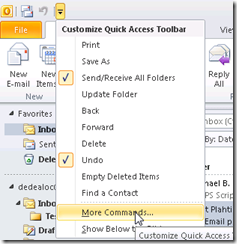
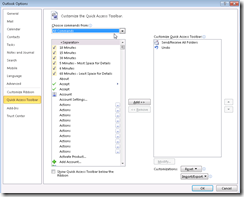


1 comment:
You can also double click on he message > file > properties
Post a Comment