Below steps are showing prep work installing Exchange 2010. You will need to open “CMD” and navigate to script folder in the Exchange 2010 installation CD or folder in order to run these commands. In my case I have placed Exchange 2010 binaries on second drive folder called 2010. Every new version of Exchange installation is becoming more efficient and easy and evolving in a smart way in my opinion, which is making our job more efficient and painless
You will also need to download and install
- .NET Framework 3.5
- WIN RM 2.0 PS V2
- HTS , install Microsoft filter pack
E:\2010\Scripts>
- For a server that will have the typical installation of CAS, HTS, and the Mailbox role:
| sc config NetTcpPortSharing start= auto |
| ServerManagerCmd -ip Exchange-Typical.xml -Restart |
- For a server that will host only the Client Access role
| sc config NetTcpPortSharing start= auto |
| ServerManagerCmd -ip Exchange-CAS.xml -Restart |

- For a server that will host only the Mailbox role:
| ServerManagerCmd -ip Exchange-MBX.xml -Restart |
Exchange 2010 Prerequisites ( TechNet)
oz Casey Dedeal,
MVP (Exchange)
MCITP (EMA), MCITP (SA)
MCSE 2003, M+, S+, MCDST
Security+, Project +, Server +
Http://smtp25.blogspot.com (Blog

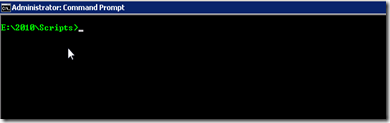

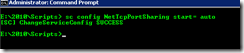

3 comments:
So, you're hooked to the green on black color scheme :)
I am trying to keep it consistent and simple as much as I can (-:
Thanks for reading my blog
regards
ocd
Hi
2010 will be most creative year for software and some other categories and especially for Web Solutions.
Post a Comment