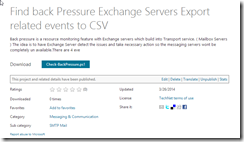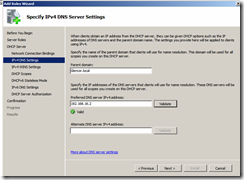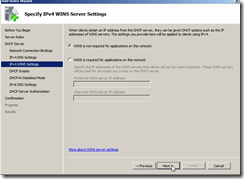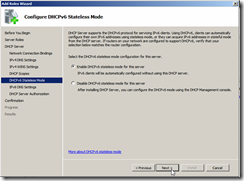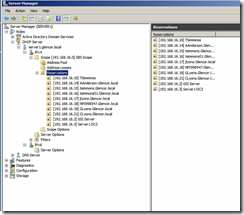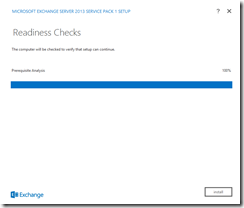Exchange 2013 SP1 has been released with several improvements over the product. The new futures listed in the release notes , that can be found here
If you are in the production environment it is critical you have to be !!!aware of these changes!!! and found issues with SP1 release. As you can tell clearly, without proper planning and preparation the SP1 upgrade can turn into !!!disaster!!!, which all of must avoid being there.

Some of the highlights for SP1…
1. Mail flow stops after Exchange 2013 SP1 is installed
- Reboot the server after upgrade
- (Microsoft Exchange Frontend Transport)
2. Mailbox size increase when migrating from previous Exchange versions
- To prevent users from exceeding their mailbox size quotas, increase the database or mailbox quota
- Mailbox size reported may increase 30 percent to 40 percent,
- Disk space used by the mailbox database has not increased
- Only the attribution of space used by each mailbox has increase
3. You must adjust the user quotas to prevent interruption
4. Installing Exchange 2013 in an existing Exchange organization may cause all clients to download the OAB
- This could result in network saturation and server performance issues especially on large enterprise platforms
5. MAPI over HTTP may experience poor performance when you upgrade to Exchange 2013 SP1
- clients that connect to an Exchange 2013 SP1 server using the protocol may experience poor performance.
From CAS Servers ( Elevated command prompt)
- set AppCmdLocation=%windir%\System32\inetsrv
set ExchangeLocation=%ProgramFiles%\Exchange Server\V15 - %AppCmdLocation%\appcmd.exe SET AppPool "MSExchangeMapiFrontEndAppPool" /CLRConfigFile:"%ExchangeLocation%\bin\MSExchangeMapiFrontEndAppPool_CLRConfig.config"
%AppCmdLocation%\appcmd.exe RECYCLE AppPool "MSExchangeMapiFrontEndAppPool" |
From MBX Servers ( Elevated command prompt)
- set AppCmdLocation=%windir%\System32\inetsrv
set ExchangeLocation=%ProgramFiles%\Exchange Server\V15 - %AppCmdLocation%\appcmd.exe SET AppPool "MSExchangeMapiMailboxAppPool" /CLRConfigFile:"%ExchangeLocation%\bin\MSExchangeMapiMailboxAppPool_CLRConfig.config"
%AppCmdLocation%\appcmd.exe RECYCLE AppPool "MSExchangeMapiMailboxAppPool" - %AppCmdLocation%\appcmd.exe SET AppPool "MSExchangeMapiAddressBookAppPool" /CLRConfigFile:"%ExchangeLocation%\bin\MSExchangeMapiAddressBookAppPool_CLRConfig.config"
%AppCmdLocation%\appcmd.exe RECYCLE AppPool "MSExchangeMapiAddressBookAppPool" |
MapiHttp (codename Alchemy).
- Microsoft has designed MapiHttp protocol to replace the existing RPC/HTTP protocol. MapiHttp is new communication protocol in between outlook and Exchange 2013 SP1.
- The gain is obvious, taking out the RPC out the picture will improve the end-user messaging experience. As you could tell this will have big positive impact & effect on Office 365 cloud scenario, over user outlook usage.
MapiHttp protocol
- Provides faster reconnection times after a communications break because only TCP connection unlike RFC requires "rebuild"
- Offers a session context that is not dependent on the connection
Read more
To enable MapiHttp run following
| Set-OrganizationConfig -MapiHttpEnabled $true |
Read more some other real cool futures listed in Scotts Blog
Windows Server 2012 R2 and Database Availability Groups
Channel 9
Joseph Warren…
Exchange 2013 and MapiHttp
Microsoft Exchange Server 2013 Tips & Tricks
Stay tuned until next time.
Best regards,
Oz Casey , Dedeal
MCITP (EMA), MCITP (SA)
MCSE 2003, M+, S+, MCDST
Security+, Project +, Server +
Http://smtp25.blogspot.com (Blog)
Http://telnet25.wordpress.com (Blog)