We like to create shared mailbox in Exchange 2010 , yet we get the option from GUI
Open PS
| New-Mailbox -Shared -name MeetingsHR -UserPrincipalName MeetingsHR@ZtekZone.com |
It is Great we have now what we call is Shared mailbox, if you pay attention the icon within GUI has changed for the shared mailbox.
so what is the purpose of this shared mailbox and why it is different then the regular mailbox ?
Shared mailbox has Disabled AD account therefore it does not have password ( wont associate with one) therefore user principle information CANNOT be used by the shared owners to log into this mailbox. Sole Purpose to be used as Shared MB, e-mails , calendar etc..
Now you have the Shared mailbox you can assign Full MB permissions to users who wish to have access to this mailbox
| Add-MailboxPermission MeetingsHR -AccessRights FullAccess -User Casey.Dedeal |
Now for some reason if I want to change the “RecipientTypedetails” for this shared mailbox.
The different Recipient Types you can set:
Regular
Room
Equipment
Shared
| get-mailbox MeetingsHR | Set-Mailbox -Type Regular |
him since the account did not have any password we could not convert it as you can see so we need to set proper password for the account
Lets do that
Try again
| get-mailbox MeetingsHR | Set-Mailbox -Type Regular |
Now it is set to ne UserMailbox
So what happens if I set regular user mailbox to shared MB ?
| Get-Mailbox *dedeal* | fl name,*recipient* |
Nice now my account says it is shared mailbox, so what happen to my AD account ?
As you can guess it is disabled
happy playing….
Best regards,
Oz Casey , Dedeal
MCITP (EMA), MCITP (SA)
MCSE 2003, M+, S+, MCDST
Security+, Project +, Server +
Http://smtp25.blogspot.com (Blog)
Http://telnet25.wordpress.com (Blog)







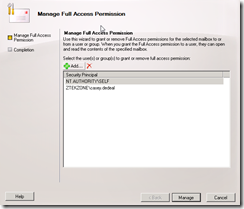

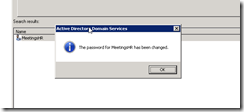




No comments:
Post a Comment