Running “Move-ActiveMailboxDatabase fails with fallowing errors”
| $Sname1 = E1 $Sname1 = E2 Get-mailboxdatabase -server $Sname1 -status | where {$_.mounted -eq $true} | Move-ActiveMailboxDatabase -ActivateOnServer $Sname2 -Confirm:$False |
| An Active Manager operation failed. Error The database action failed. Error: An error occurred while trying to validate the specified database copy for possible activat |
Solution
Get-MailboxDatabaseCopyStatus | fl name, ContentIndexState |
Or
| $DBstatus = Get-MailboxDatabaseCopyStatus $DBstatus | fl name,*Content* |
Now if we are dealing with single Database this would work
Update-MailboxDatabaseCopy "db60ssc\E1" -CatalogOnly |
Now if we have many Databases
| Get-MailboxDatabaseCopyStatus * | where {$_.ContentIndexState -eq "Failed"} |
To fix all
| $DBstatus = Get-MailboxDatabaseCopyStatus $DBstatus | where {$_.ContentIndexState -eq "Failed"} |
Now we will use Fallowing Command and append it to above command to fix content index issues
| Update-MailboxDatabaseCopy –CatalogOnly |
To Update all
| Get-MailboxDatabaseCopyStatus * | where {$_.ContentIndexState -eq "Failed"} | Update-MailboxDatabaseCopy –CatalogOnly |
Reseed the Search Catalog
http://technet.microsoft.com/en-us/library/ee633475.aspx
Enjoy !!
Respectfully,
Oz Casey, Dedeal
( Exchange Server North America MVP)
MCITP (EMA), MCITP (SA)
MCSE 2003, M+, S+, MCDST
Security+, Project +, Server +
http://smtp25.blogspot.com/ (Blog)
http://telnet25.wordpress.com/ (Blog)

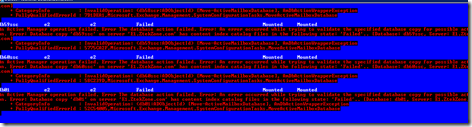





4 comments:
Well, It also happen to me sometimes. Most of the code I run becomes failed.
UPS BATTERIES
Post a Comment