We will configure Static port assignment for Exchange 2010 environment , in this example all Messaging Servers are SP1 running on Win2008 R2 and up. Static port assignment is recommended on most of the HLB deployments otherwise default behavior random ports may cause inconvenience or may make the troubleshooting more difficult. Remember in Exchange 2013 RPC is no longer running over TCP/135 it is wrapped into HTTP packets we will get back to this and capture some of the Netstat statistic later on.
CAS SERVER & SERVERS (***RPC Client Access Service ***)
Open Register editor and drill down to below register key
- HKEY_LOCAL_MACHINE
- SYSTEM
- CurrentControlSet
- Services
- MSExchangeRPC
***TCP/IP Port = 60300 ***
Create a new key named ParametersSystem & Under this KEY-> Create a REG_DWORD named TCP/IP Port
***MS Recommendation is to set the port number in between 59531 and 60554 and use the same port on all CAS Servers. I have chosen fallowing port numbers for each corresponding services, change them as you wish to fit into your own preference***
| HKEY_LOCAL_MACHINE\SYSTEM\CurrentControlSet\services\MSExchangeRPC\ParametersSystem |
***Re-Start Manages client RPC connections for Exchange Service on CAS Server***
| Restart-Service MSExchangeRPC |
CAS SERVER & SERVERS (***Exchange 2010 Address Book Service***)
- HKEY_LOCAL_MACHINE
- SYSTEM
- CurrentControlSet
- Services
- MSExchangeAB
***RpcTcpPort =60301***
Create a new String Value called “RpcTcpPort” Data Value 60301
***Re-Start Microsoft Exchange Address Book Service on the CAS Server*
| Restart-Service MSExchangeAB |
Exchange 2010 Public Folder Connections ( on the MBX Server & Servers )
- HKEY_LOCAL_MACHINE
- SYSTEM
- CurrentControlSet
- Services
- MSExchangeRPC
Create a new key named ParametersSystem & Under this KEY-> Create a REG_DWORD named TCP/IP Port
TCP/IP Port = 60300
Here are the .reg files you can download them and run them on your CAS and MBX servers ( windows 2008 R2)
https://skydrive.live.com/redir?resid=1C8A0DB5C88AB3D2!2369
HOW TO VERIFY STATIC PORT ASSIGNMENT
| netstat -an -p tcp |
CAS SERVER
MBX SERVER
MAPI CLIENT ( outlook user workstation)
Script to configure ports
Respectfully,
Oz Casey, Dedeal ( MVP north America)
MCITP (EMA), MCITP (SA)
MCSE 2003, M+, S+, MCDST
Security+, Project +, Server +
http://smtp25.blogspot.com/ (Blog)
http://telnet25.wordpress.com/ (Blog




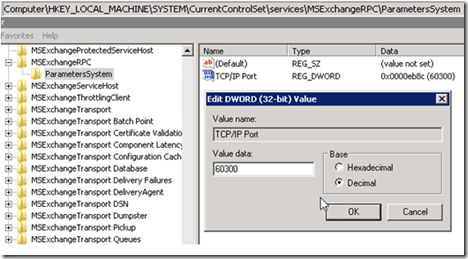








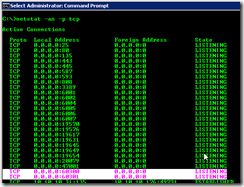


3 comments:
why the RPC Client Access Service (CAS) – TCP/IP Port – 60300
& Public Folder Connections (MBX) – TCP/IP Port – 60300 SAME PORT?
I was more than happy to uncover this great site. I need to thank you for your time due to this fantastic read!!
I definitely enjoyed every bit of it and I have you bookmarked to see new information on your blog.
Classified Ads WordPress Theme
Prepare for HP HP0-A116 exam with our preparation material with full confidence. We offer you 100% real HP ATP – ArcSight Security HP HP0-A116 exam dumps for your better results. Prepare4Test’s HP0-A116 pdf dumps are verified by HP Gurus.
Post a Comment