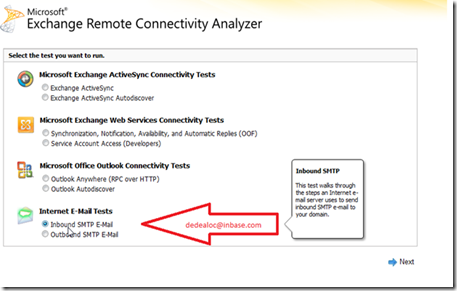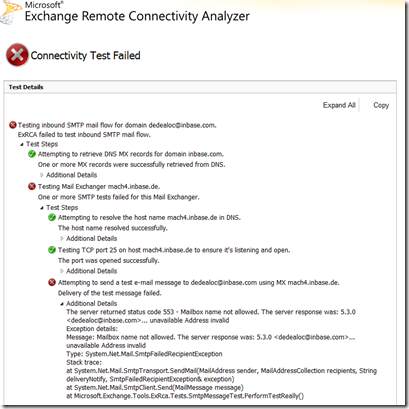One of important Exchange Server application task & process always been the white space and how we deal with it as Exchange administrator. White space always been one of the most asked, case & specific area in Exchange Server. If you remember in previous versions of Exchange event log 1221 would be logged on the application logs and we would sum these up to find out the total white space in Exchange databases.
Now, as far as basic goes , dealing with Exchange white space always been simple. We don’t take database "off line" and try to run defrag on it, we simply create new DB and move Mail Boxes into newly created DB. Once we are done moving all mail boxes, we would delete the DB has the white space.
The big reason we would do this would be backup considerations, as we would not want to backup white space , otherwise Exchange always been smart enough to find the white space each night after online maintenance and mark the white space as "re-usable" area for the related DB.
Now in Exchange 2010 there are no more 1221 event logs, because Exchange 2010 is dealing with white space in bit more advance approach. Background database maintenance and 24/7 online defragmentation process is explained in details as fallows.
If you like to see the available space on the database you can run fallowing
| Get-MailboxDatabase Database1 -Status | FL AvailableNewMailboxSpace |
Database White Space
The database size on the physical disk isn't just the number of users multiplied by the mailbox storage quota. When the majority of users aren't approaching their mailbox storage quota, the databases consume less space and white space isn't a capacity concern. The database itself will always have free pages, or white space, spread throughout. During background database maintenance, items marked for removal from the database are removed, which frees these pages. The percentage of white space is constantly changing due to the efforts of the 24x7 online defragmentation process.
You can estimate the amount of white space in the database by knowing the amount of mail sent and received by the users with mailboxes in the database. For example, if you have 100 2-GB mailboxes (total of 200 GB) in a database where users send and receive an average of 10 MB of mail per day, the amount of white space is approximately 1 GB (100 mailboxes × 10 MB per mailbox). The amount of white space can exceed this approximation if background database maintenance isn't able to complete a full pass.
Respectfully,
Oz Casey, Dedeal
MCITP (EMA), MCITP (SA)
MCSE 2003, M+, S+, MCDST
Security+, Project +, Server +
http://smtp25.blogspot.com/ (Blog
http://telnet25.wordpress.com/ (Blog)