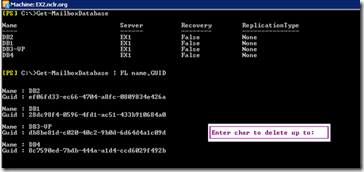If you are trying to add mailbox database copy on your DAG member and un-able to do it, and also receiving fallowing errors , your remedy could be in this fallowing link.
http://blogs.technet.com/b/exchange/archive/2010/09/01/3410888.aspx
| Error: A source-side operation failed. Error An error occurred while performing the seed operation. Error: Failed to open a log truncation context to source server 'EX2.smtp25.org'. Hresult: 0xfffffae7. Error: The database was either not found or was not replicated.. [Database: DB4, Server: EX1.smtp25.org] Failed to open a log truncation context to source server 'EX2.smtp25.org'. Hresult: 0xfffffae7. Error: The database was either not found or was not replicated. Click here for help... http://technet.microsoft.com/en-US/library/ms.exch.err.default(EXCHG.140).aspx?v=14.1.218.11&t=exchgf1&e=ms.exch.err.Ex4543D9 Exchange Management Shell command attempted: Add-MailboxDatabaseCopy -Identity 'DB4' -MailboxServer 'EX1' -ActivationPreference '2' Elapsed Time: 00:00:02 |
- now from the link above
http://blogs.technet.com/b/exchange/archive/2010/09/01/3410888.aspx
Identify the GUID of the database that is being added using this command:
| Get-MailboxDatabase DAG-DB0 | fl name,GUID |
On the server specified in the add command, using the database GUID identified, remove the following registry key:
HKEY_LOCAL_MACHINE
- SOFTWARE
- Microsoft
- ExchangeServer
- v14
- Replay
- State
- <db-guid>
- DumpsterInfo
Now compare the GUID’s and delete the ones matches from registry as shown…
Save registry and exit. you should be able to add mailbox database copy now, if Data Bases added goes into suspended mode, just make right click and update DB copy, it will take some time depending upon how big is the DB etc.
Respectfully,
Oz Casey, Dedeal ( MVP north America)
MCITP (EMA), MCITP (SA)
MCSE 2003, M+, S+, MCDST
Security+, Project +, Server +
http://smtp25.blogspot.com/ (Blog)
http://telnet25.wordpress.com/ (Blog)