If you are performing migration, you probably noticed after introducing Exchange 2010 server you cannot manage certain futures from Exchange 2010 EMC , management console. You most likely aware of Evan Dodds article on MS Exchange team blog in regards to “EmailAddressPolicy” and how to migrate them into E210.
In this article you will only see some pictures but same CMDLETS , so let’s get started. Note you can copy and paste CMDLETS into your EMS to get the work done quickly.
Step-1
Open EMS on the E210 Server and insert fallowing commands by copying and pasting….
Get-EmailAddressPolicy | where {$_.RecipientFilterType –eq “Legacy”} |
Get-EmailAddressPolicy | where {$_.RecipientFilterType –eq “Legacy”} | |
STEP-2
Set-AddressList "All Users" -IncludedRecipients MailboxUsers |
STEP-3
Set-AddressList "All Contacts" -IncludedRecipients MailContacts |
STEP-4
Set-AddressList "Public Folders" -RecipientFilter { RecipientType -eq 'PublicFolder' } |
STEP-5
Set-GlobalAddressList "Default Global Address List" -RecipientFilter {(Alias -ne $null -and (ObjectClass -eq 'user' -or ObjectClass -eq 'contact' -or ObjectClass -eq 'msExchSystemMailbox' -or ObjectClass -eq 'msExchDynamicDistributionList' -or ObjectClass -eq 'group' -or ObjectClass -eq 'publicFolder'))} |
Now you can open and edit all from EMC from GUI with no problems
Respectfully,
Oz Casey, Dedeal
MCITP (EMA), MCITP (SA)
MCSE 2003, M+, S+, MCDST
Security+, Project +, Server +
http://smtp25.blogspot.com/ (Blog
http://telnet25.spaces.live.com/ (Blog)
http://telnet25.wordpress.com/ (Blog)



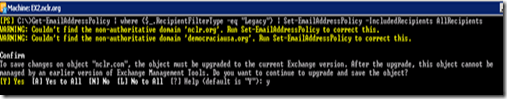
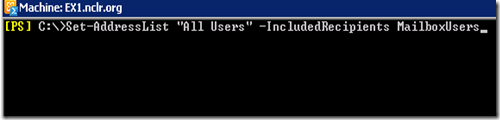
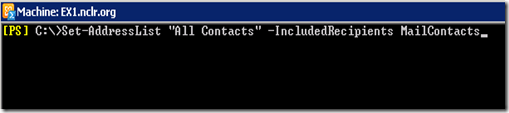


5 comments:
Thank you, very nicely summarized.
Great information on how to perform migration step by step via power shell command. I tried and it worked great for me. You did great job.
digital signature autocad
It is really a good article related to Exchange Migration. But for a less technical user it is not easy to perform and he/she should not execute PowerShell Commands. There are some other factors too for not executing the CMDLET Commands, because if you don't know the possibility and the consequences for running a single command till that time an Exchange user should not run that.
In an easy and feasible way, a user should use any third party tools like Exchange Mailbox Recovery Software to Export all user mailboxes into separate PST files and then use Exchange Import for importing all PST files into New Exchange Server.
Really good article, It provides the step by step guide to exchange server 2007 sp3and I saw more information about this topic from https://softcart.wordpress.com/exchange-server-migration/ that helps to migrate any exchange server to exchange server.
Post a Comment