One of the question was asked how to get the information about usermail boxes , Storage Groups and the AD Attribute Department all together.
In previous posts we have already covered how to make any PowerGUI script to be e-mailed via windows scheduled task so this query also will be very handy.
| Get-Mailbox -resultsize unlimited | select @{Name="User Name";expression={$_.displayname}},@{Name="Department";expression={(get-user $_.alias).department}},@{Name="Storage Group";
|
All Credits goes to PowerGUI
oz Casey Dedeal
MVP (Exchange)
MCITP (EMA), MCITP (SA)
MCSE 2003, M+, S+, MCDST
Security+, Project +, Server +
Http://smtp25.blogspot.com (Blog)



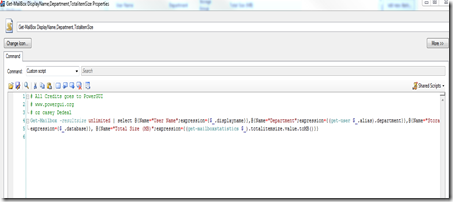


2 comments:
Get-Mailbox -resultsize unlimited -| select @{.......
You can change the first part of the script upon your preference. The data can be based on DL and SG or which server they are at.
EG.
Get-distributiongroup hrmanager | Get-Mailbox -resultsize unlimited -| select @{.......
Perfect, edited to grab Company/Department/Windowsemailaddress and worked like a charm
Thanks!
Post a Comment