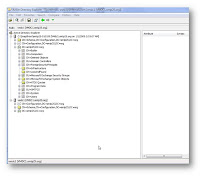
This incredible tool seems to me advance version of ADSIEDIT.msc. I am including the description as it is on the TechNet site on the bottom as well as link to it. Connecting domain is very easy and straight forward and being able to take snapshots and work on it is very cool. On the lunch menu. Download the ADE from this link.
Connecting
- Connect to: Domain, or DC name
- User name: Domain\Username
- Password: password
Take a snapshoot
- Click file
- Create snapshoot
- Enter description
- Specify the path (make a folder called snapshoot and save it in there)
- (C:\SnapShoot\smtp25-010109)
Open the snapshoot
- File
- Connect
- Enter the path for previously snapshot to load
- C:\SnapShoot\smtp25-010109
This is great for collection information, security auditing, training and etc snapshoot are read only
http://technet.microsoft.com/en-us/sysinternals/bb963907.aspx
Download ADE
Active Directory Explorer (AD Explorer) is an advanced Active Directory (AD) viewer and editor. You can use AD Explorer to easily navigate an AD database, define favorite locations, view object properties and attributes without having to open dialog boxes, edit permissions, view an object's schema, and execute sophisticated searches that you can save and re-execute.
AD Explorer also includes the ability to save snapshots of an AD database for off-line viewing and comparisons. When you load a saved snapshot, you can navigate and explorer it as you would a live database. If you have two snapshots of an AD database you can use AD Explorer's comparison functionality to see what objects, attributes and security permissions changed between them.
Best,
Oz ozugurlu MVP (Exchange)
MCITP (EMA), MCITP (EA) MCITP (SA),
MCSE (M+, S+) MCDST,
Security+, Server +, Project+
Blog: http://smtp25.blogspot.com/
Blog: http://telnet25.wordpress.com/

No comments:
Post a Comment