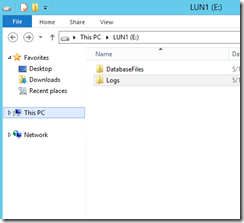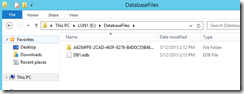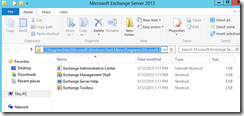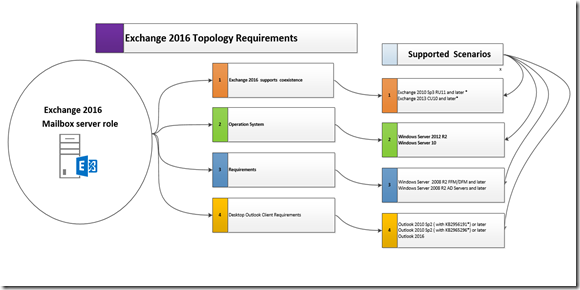We will use unattended installation to install Exchange 2013 server into existing Exchange 2010 SMTP organization. These simple steps can easily reduce the time it takes to install Exchange 2013 servers into your environment.
Assumptions:
Exchange 2013 will be installed into existing Exchange 2010 SMTP organization environment.
Exchange 2013 Calculator and proper sizing for the environment:
Sizing for Exchange 2013 has been completed per Microsoft best practices. This is where you do not want to make any mistakes and hopefully invested a good month of time to complete the correct build per the given environment.
Active Directory Schema has been updated, Upper schema range has been updated:
Environments require change control process , and process oriented ( regulated) it is best to perform schema changes ahead of time, rather performing with first Exchange 2013 server installation. My simple reasoning is, schema changes are critical, and one way street. Changes to schema and .DIT database should be treated as a major task. Performing schema changes ahead of time and let it baked also provides proof of concept to your client.
Perform following task from Windows 2012 R2 Server (All Exchange 2013 Servers)
- Log into Windows 2012 R2 Server via RDP
- Use your administrator account and privileges
- Open Windows PowerShell. ( With administrator privileges)
- Run the following command to install the required Windows components
You can copy and paste this into PowerShell:
Install-WindowsFeature AS-HTTP-Activation, Desktop-Experience, NET-Framework-45-Features, RPC-over-HTTP-proxy, RSAT-Clustering, RSAT-Clustering-CmdInterface, RSAT-Clustering-Mgmt, RSAT-Clustering-PowerShell, Web-Mgmt-Console, WAS-Process-Model, Web-Asp-Net45, Web-Basic-Auth, Web-Client-Auth, Web-Digest-Auth, Web-Dir-Browsing, Web-Dyn-Compression, Web-Http-Errors, Web-Http-Logging, Web-Http-Redirect, Web-Http-Tracing, Web-ISAPI-Ext, Web-ISAPI-Filter, Web-Lgcy-Mgmt-Console, Web-Metabase, Web-Mgmt-Console, Web-Mgmt-Service, Web-Net-Ext45, Web-Request-Monitor, Web-Server, Web-Stat-Compression, Web-Static-Content, Web-Windows-Auth, Web-WMI, Windows-Identity-Foundation
|
After you've installed the operating system roles and features, install the following software in the order shown:
Make sure the server has been added to domain , it has static IP address and it has been configured to be in compliance with your environment.( All security patches and other required software has installed and configured)
Make sure you have obtained all required approvals and satisfied your change management process and scheduled this installation in the LAB (production like environment) first and after successful implementation you may deploy same solution in the production environment.
Test before you do it in the production, catch any issues may raise up and document the fixes as you plan production installation.
LAB preparation: ( Please make sure this fits into your needs)
Widows Server Enterprise Edition R2 is installed the drive and LUN assignment are present as follows:
- C: 120 GIG (OS Drive & Exchange binaries)
- E: 20 TB (LUN)
- D: CD-ROM
Copy and save below simple code into notepad and re-name the file as “Install.ps1” note: change any of the parameters as you wish.
| ################################################################ # Install Exchange 2013 Server Unattended Install File # Prepared by Oz Casey, Dedeal # http://smtp25.blogspot.com # Roles /m:install /r:C,M # Logfolderpath E:\Logs\DB1 # Dbfilepath E:\DatabaseFiles\DB1.edb # Accept LA IAcceptExchangeServerLicenseTerm ################################################################# D:\setup /m:install /r:C,M /TargetDir:"C:\Program Files\Microsoft\Exchange\V15"'/Dbfilepath:E:\DatabaseFiles\DB1.edb /Logfolderpath:E:\Logs\DB1’ /IAcceptExchangeServerLicenseTerms |

Open PS command prompt and execute the PS script to kick off the installation.

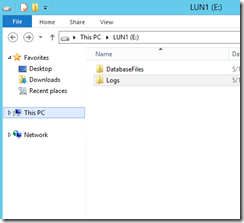
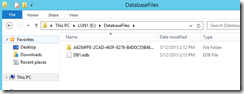
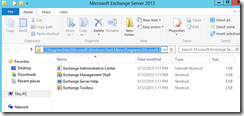
Simple and easy now you can deploy more servers quickly and easy by following these steps listed in this article.
Source
Oz Casey, Dedeal ( MVP North America)
MCITP (EMA), MCITP (SA)
MCSE 2003, M+, S+, MCDST
Security+, Project +, Server +
http://smtp25.blogspot.com/ (Blog)
http://telnet25.wordpress.com/ (Blog)
Twitter: https://twitter.com/message_talk