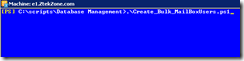Our task is to allow PST Import and Export functions in Exchange 2010 to replace XMerge functions which used to be the tool in Exchange 2003 days.
Xmerge concept does not exist in Exchange 2010 and using simple PS cmdlet New-MailboxExportRequest will do the job and you will love using it.
- Create a new Role Group
- Assign “Mailbox Import Export” role to it.
- Add Desired Users to Role Group
- Create Network Share ( Exchange Trusted Subsystem group has read/write permission to NTFS Permissions)
- Run PS New-MailboxExportRequest
- Monitor New-MailboxExportRequest
- Verify PST File has been created on the network Share
Task#1
Create a new Role Group and assign role “ Mailbox Import Export” to it
I called the RoleGorup “PST Import Export” you can call it anything you like but remember you have to assign “Mailbox Import Export” role to this group like shown below
| New-RoleGroup “PST Import Export” -Roles “Mailbox Import Export” |
Once this is successful done we can see the Role Group
Task#2
Add Desired Users to Role Group
| Add-RoleGroupMember “PST Import Export” -Member Administrator |
Verify the work
| Get-RoleGroup *export* | Get-RoleGroupMember |
Task#3
Create Network Share assign Exchange Trusted Subsystem group has read/write permission Shared Folder & NTFS Permissions
Administrator account ( or Account you like to use) also has Full Shared Permissions
Task#4
Execute the PS to get the work done
| New-MailboxExportRequest -Name MBExport -Mailbox "Casey.Dedeal" -FilePath \\E1\pst$\Dedeal.pst |
Task#5
Monitor the Move Request
| Get-moverequest|get-moverequeststatistics |
| Get-moverequest|get-moverequeststatistics |export-csv c:\reports\Move_Report.csv |
Enjoy !!
Respectfully,
Oz Casey, Dedeal
( Exchange Server North America MVP)
MCITP (EMA), MCITP (SA)
MCSE 2003, M+, S+, MCDST
Security+, Project +, Server +
http://smtp25.blogspot.com/ (Blog)
http://telnet25.wordpress.com/ (Blog)