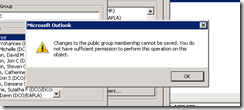If you are un-able to modify the membership for DL’s you own after migration to Exchange 2010 couple things you will need to do to get this working.
here is the message , you might be getting when you try to group membership within outlook.
Issue: Users no longer able to modify Distribution groups they own ( they are specified as the owner of the problem DL) , trying to add , remove users into member list within outlook generating above errors
Log on to your E210 Server , open EMS
| New-RoleGroup DistributionGroupManagement -Roles "Distribution Groups" |
| Add-RoleGroupMember DistributionGroupManagement -Member dedealoc |
* In my case I have converted the existed DL to “Mail Universal Distribution Group *
Related KB
http://support.microsoft.com/kb/982349
Respectfully,
Oz Casey, Dedeal ( MVP north America)
MCITP (EMA), MCITP (SA)
MCSE 2003, M+, S+, MCDST
Security+, Project +, Server +
http://smtp25.blogspot.com/ (Blog)
http://telnet25.wordpress.com/ (Blog)