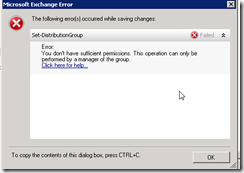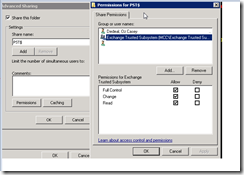Issue: Removing Exchange PF database fails with fallowing error on E07 Server
- The public folder database 'SG02PF1' cannot be deleted.
- SG02PF1
- Failed
- Error:
- Object is read only because it was created by a future version of Exchange: 0.10 (14.0.100.0). Current supported version is 0.1 (8.0.535.0).
Solution:
Log onto Exchange 2010 Server use fallowing PS command
- Server Name:WINCMS
- Storage Group Name SG02
- Database Name: SG02PF1
| Remove-PublicFolderDatabase -Identity "WINCMS\SG02\SG02PF1" |
Respectfully,
Oz Casey, Dedeal ( MVP north America)
MCITP (EMA), MCITP (SA)
MCSE 2003, M+, S+, MCDST
Security+, Project +, Server +
http://smtp25.blogspot.com/ (Blog)
http://telnet25.wordpress.com/ (Blog)